ColorPhi How To: Choose food if you have CVD or colorblindness
- Kristian Poe
- Nov 26, 2024
- 2 min read
Updated: Nov 27, 2024
The free ColorPhi Player has just been released, and we wanted to share the easiest way to ensure you know if you are eating chocolate or cranberries this holiday season. How many of you have bit into something expecting it to be chocolate, but it isn't?!?
Find colors? Yes! ColorPhi helps you find colors and perceive more colors by replacing colors you can't see with ones you can. We are designing ColorPhi for those with Color Vision Deficiency (CVD) - aka colorblind (but we don't think you're blind) - and everyone of all ages can benefit, too.
ColorPhi's free Player app requires no installation. You only need a browser and a Google authentication account; no sign-up is required. This helps us keep the robots out. We won't contact you unless you sign-up or contact us first.
Step 1. The ColorPhi Alpha player is located on "Blue" at https://blue.colorphi.net

Step 2. Read our agreements, check the boxes, and log in with a Google Account.

Step 3. Photosensitivity Notice!! - ColorPhi is by far and wide the most impressive algorithmic animation for colorizing our world. The ColorPhi Player alpha version is currently not tuned for people who have photosensitivity issues, photophobia or have experienced seizures.
Click "Go to Player" when ready.
Step 4. Click the "Demos" button, and scroll down and select "Two Muffins"

Step 5. Now that you have the default image up, you need to switch the source over to your front or rear camera by selecting "Camera" then "Rear" (or front). Giving ColorPhi access to the Camera is super important, or it will not work.

Step 6. Use a single finger to center the camera image. Use two fingers to pinch-and-zoom image.
Step 7. ENJOY! You can use the speed slider, press pause and play, and hide the slideout by pressing the ColorPhi Button.
Record your videos using screen capture. Don't forget to post and tag us! #colorphi

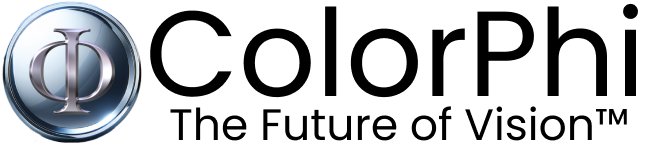
Hozzászólások